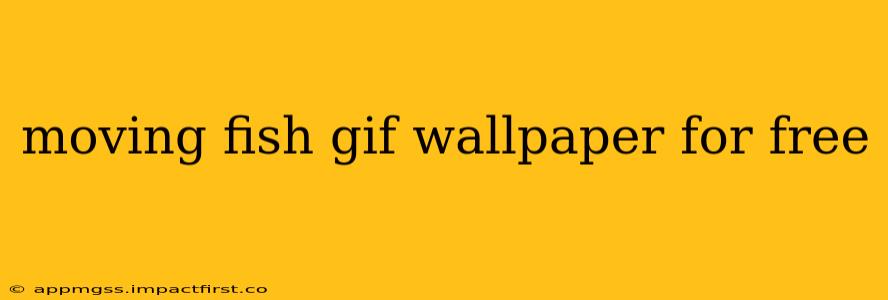Want to bring the beauty of the underwater world to your desktop or mobile device? A moving fish GIF wallpaper can be a fantastic way to add a touch of vibrant life and calming movement to your screen. Finding high-quality, free options, however, can be tricky. This guide will help you navigate the process and find the perfect animated fish wallpaper for your needs.
Where to Find Free Moving Fish GIF Wallpapers?
Several online resources offer free moving fish GIFs, but quality varies greatly. Some places to start your search include:
-
GIF Websites: Sites like GIPHY, Tenor, and Imgur often have a selection of animated fish GIFs, though you may need to sift through many to find the perfect one. Remember to check the license associated with each GIF to ensure it's free for use as a wallpaper. Look for keywords like "animated fish," "aquarium GIF," "fish wallpaper," and "underwater GIF."
-
Wallpaper Websites: Some websites specializing in wallpapers may also offer a selection of animated options, including fish GIFs. Search these sites using similar keywords as above. Always double-check the license before using the image.
-
Reddit: Subreddits dedicated to wallpapers or GIFs might have users sharing their finds. Searching for relevant subreddits can unearth hidden gems.
-
DeviantArt: DeviantArt is a platform for artists to share their work, and you may find talented artists who offer free-to-use animated fish wallpapers. Be sure to review the artist's licensing information.
Remember to always respect the copyright of the creators. Download and use only GIFs that are explicitly marked as free for personal use or are under a Creative Commons license that permits wallpaper usage.
How to Set a GIF as Your Wallpaper
The method for setting a GIF as your wallpaper varies depending on your operating system (OS):
-
Windows: Windows doesn't natively support animated GIF wallpapers. You'll likely need to use third-party software like Lively Wallpaper.
-
macOS: Similar to Windows, macOS doesn't inherently support animated GIF wallpapers. You'll likely need a third-party app.
-
Android: Many Android launchers allow you to set GIFs as wallpapers, but this functionality may depend on the specific launcher you're using. Some popular launchers offer this feature directly, while others require additional apps.
-
iOS: Setting a GIF as a wallpaper on iOS is generally not possible without jailbreaking, which is not recommended.
What Kind of Fish GIFs Are Available?
The variety of fish GIFs available is vast! You'll find everything from:
- Realistic fish: Highly detailed GIFs that accurately depict the movement and appearance of various fish species.
- Cartoonish fish: Fun, stylized fish with exaggerated features and movements.
- Abstract fish: Artistic interpretations of fish, often with a focus on color and movement.
- Single fish: A single fish swimming gracefully across the screen.
- Schools of fish: Multiple fish swimming together in a coordinated manner.
Explore the different styles to find one that matches your personal aesthetic and preferences.
Are there any downsides to using GIF wallpapers?
While visually appealing, using animated GIFs as wallpapers can have some drawbacks:
- Battery drain: Animated wallpapers generally consume more battery power than static images.
- Performance impact: Highly detailed or complex GIFs might slightly impact your device's performance.
By understanding these potential drawbacks and choosing carefully, you can minimize any negative effects and enjoy your beautiful moving fish wallpaper.
What are some alternatives to GIF wallpapers?
If you're concerned about battery drain or performance impact, consider alternatives like:
- Video wallpapers: Some devices and apps support setting short video clips as wallpapers.
- Live wallpapers: These offer animated backgrounds without the same resource demands as GIFs.
This comprehensive guide should help you locate and enjoy your free moving fish GIF wallpaper! Remember to always respect creators' rights and choose a resource that aligns with your device and preferences.