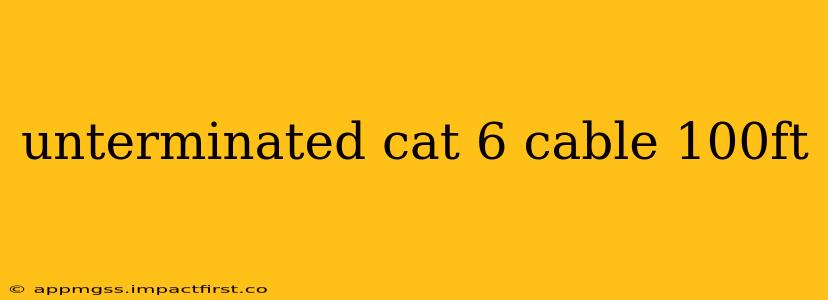A 100ft unterminated Cat 6 cable presents both opportunities and challenges. The length offers excellent reach for network expansion, but the lack of termination means you'll need to handle this yourself. This guide will walk you through everything you need to know about unterminated Cat 6 cables, from understanding their specifications to completing the termination process correctly.
What is an Unterminated Cat 6 Cable?
An unterminated Cat 6 cable is simply a length of Cat 6 cabling that doesn't have connectors (like RJ45 plugs) attached to either end. This means it's not ready for immediate use; it requires termination before it can be connected to network devices. Buying an unterminated cable often offers cost savings, particularly for longer lengths like 100ft. It also provides flexibility – you can choose the exact type of connector needed, and you have more control over the quality of the termination process.
Why Choose a 100ft Unterminated Cat 6 Cable?
Several reasons might lead you to opt for a 100ft unterminated Cat 6 cable:
- Cost Savings: Pre-terminated cables, especially longer ones, tend to be more expensive.
- Flexibility: You choose the connectors that best suit your needs and equipment.
- Custom Installation: Allows for precise placement and routing of the cable within your environment.
- Specific Connector Types: You are not limited to the connectors already attached to a pre-made cable. You can use keystone jacks for patch panels, or other specialized connectors.
How to Terminate a 100ft Cat 6 Cable
Terminating a Cat 6 cable correctly is crucial for optimal performance. Here's a step-by-step guide:
- Gather Your Tools: You'll need a cable cutter/stripper specifically designed for Cat 6 cable, an RJ45 crimping tool, and RJ45 connectors.
- Measure and Cut: Carefully measure and cut the cable to the exact length needed, adding a little extra for safety.
- Strip the Outer Jacket: Use the cable stripper to carefully remove the outer jacket, exposing the individual wires. Be cautious not to nick or damage the wires themselves.
- Untwist and Straighten: Untwist the wire pairs and straighten them carefully. Maintain the correct order (usually T568A or T568B – choose one standard and stick to it consistently). There are many online resources showing the correct wiring diagrams.
- Insert into Connector: Insert the wires into the RJ45 connector, ensuring they are fully seated and reach the end of the connector.
- Crimp the Connector: Firmly crimp the connector using the crimping tool. A poorly crimped connector can lead to connection problems.
- Test the Connection: After termination, use a cable tester to verify the connection is working correctly.
What are the Potential Problems with a 100ft Cat 6 Cable?
- Signal Attenuation: Longer cables, especially at 100ft, are more susceptible to signal loss (attenuation). This might require using higher-quality cable or network equipment to compensate.
- Electromagnetic Interference (EMI): Longer cables can pick up more EMI, potentially affecting performance. Proper shielding and cable management techniques are important.
- Termination Issues: Incorrect termination is a common source of problems. A poorly terminated cable will likely result in connection failures.
What are the Benefits of Using a Cat 6 Cable Over Cat 5e?
Cat 6 offers superior performance over Cat 5e, particularly at higher speeds. It supports faster data transfer rates and greater bandwidth, making it suitable for Gigabit Ethernet and beyond. The improved performance is due to its tighter twist rate, which reduces crosstalk and improves signal integrity.
How Do I Choose the Right Cat 6 Cable for My Needs?
Consider these factors when selecting a Cat 6 cable:
- Cable Type: Solid-core cables are typically used for permanent installations, while stranded-core cables are more flexible for situations requiring frequent movement.
- Shielding: Shielded cables offer better protection against EMI, which is beneficial in noisy environments.
- Length: Ensure the cable length is sufficient for your needs, but avoid excessive length to minimize signal attenuation.
Can I Use a 100ft Cat 6 Cable for Long Distances?
While 100ft is a considerable length, Cat 6 cable is capable of handling this distance for Gigabit Ethernet speeds. However, as mentioned earlier, signal attenuation is a potential issue. Always test the connection thoroughly after installation. For distances significantly exceeding 100ft, consider using fiber optic cable or adding network repeaters/switches.
By following these guidelines and ensuring careful termination, you can successfully utilize your 100ft unterminated Cat 6 cable for reliable network connectivity. Remember that proper cable management and testing are key to a successful installation.