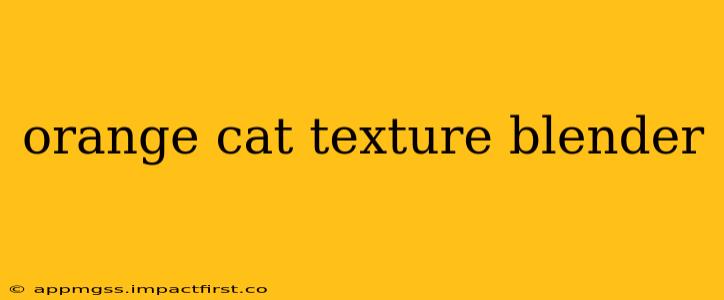Creating realistic fur and textures in 3D modeling is a challenging yet rewarding aspect of digital artistry. This guide focuses specifically on achieving a convincingly realistic orange cat texture within Blender, covering everything from initial setup to advanced techniques for enhancing detail and realism. We'll explore various nodes, shaders, and techniques to help you master this specific challenge.
What are the Key Challenges in Creating Realistic Cat Fur in Blender?
The complexity of cat fur lies in its multi-layered appearance and the interplay of light and shadow within individual strands. Simply applying a solid orange color won't cut it. We need to simulate the subtle variations in color, the individual hairs' translucency, and the overall "fuzziness" of the coat. This requires a deeper understanding of Blender's materials and nodes system.
How to Create a Basic Orange Cat Texture in Blender?
Let's start with the fundamentals. We'll build upon this base to create a more complex and realistic texture.
-
Base Color: Begin with a simple principled BSDF shader. Set the Base Color to a warm orange hue. Experiment with different shades to find the perfect orange for your cat. Consider the breed – some oranges are richer and deeper than others.
-
Roughness: Adjust the roughness value. A slightly rough surface (around 0.6-0.8) will better mimic the texture of cat fur. Too smooth, and it will look plastic; too rough, and it might appear dull.
-
Subsurface Scattering: Cats' fur isn't completely opaque. Enable subsurface scattering (SSS) in the principled BSDF. This allows light to penetrate the fur slightly, adding depth and realism. Adjust the radius and color to fine-tune the effect. Experiment to find the best settings for your desired look.
What are the Different Types of Orange Cat Fur?
Different breeds of orange cats boast unique fur textures. Some have short, sleek coats, while others have longer, fluffier ones. Understanding this nuance is key. Here are some examples:
-
Short-haired Orange Tabby: This type requires less emphasis on fur length simulation, focusing instead on the subtle variations in the tabby stripes. Consider using a noise texture to create a striped pattern overlay.
-
Long-haired Orange Persian: This calls for more advanced techniques, possibly involving the use of a particle system to simulate individual strands of longer, flowing fur.
-
Orange Domestic Shorthair: This often features a slightly more coarse texture than the Persian. You might adjust the roughness and use a slightly less pronounced SSS to achieve this effect.
How to Add Detail and Realism to Your Orange Cat Texture?
To truly bring your cat's fur to life, we need to go beyond the basics. Here are some advanced techniques:
-
Noise Textures: Use noise textures to add subtle variations in color and roughness, mimicking the natural inconsistencies in cat fur. Experiment with different noise types and scale values.
-
Normal Maps: Create a normal map to add fine details to the fur's surface. This can be used to simulate the individual strands without the computational cost of a full fur simulation.
-
Hair Particle System: For incredibly realistic fur, consider using Blender's hair particle system. This allows for individual hair strands to be rendered, creating a much more convincing look. This is more computationally intensive, though.
How to Create a Realistic Orange Cat Fur Texture Using a Particle System?
Creating realistic fur using Blender's particle system can significantly enhance the detail level. This usually involves:
-
Adding a Hair Particle System: Add a particle system to your cat model. Choose "Hair" as the particle type.
-
Configuring the Hair Parameters: Adjust the parameters like number of hairs, length, and distribution to match the cat's fur. Pay close attention to the "Root" and "Tip" settings to create a natural-looking hair strand.
-
Materials for Hair Particles: Assign a material to the hair particles that incorporates a similar orange hue and roughness settings as the base material.
-
Render Settings: Adjust the render settings for better hair rendering. This might involve increasing the samples to reduce noise.
What are Some Tips for Optimizing Performance When Rendering Orange Cat Fur?
Rendering realistic fur can be computationally intensive. Consider the following optimizations:
-
Hair Render Settings: Use appropriate render settings for hair rendering to balance quality and performance.
-
Level of Detail: Using different levels of detail depending on camera distance can help. Close-ups might need more detailed fur, whereas distant shots can use a simplified version.
-
Optimized Modeling: Avoid overly complex models as this can negatively impact render times.
By following these steps and experimenting with different combinations of techniques, you can create remarkably realistic orange cat textures within Blender. Remember, practice and iteration are key to mastering this skill.